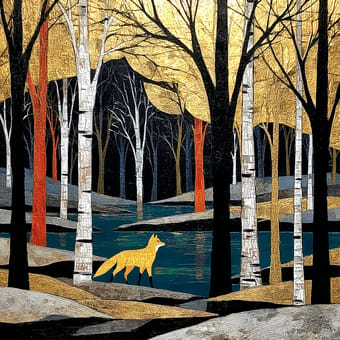Art Style Type
This SREF style blends elements of cyberpunk, sci-fi noir aesthetics, and industrial futurism. It presents a highly contrasting visual language that combines future technology with a sense of decay, creating a unique "tech noir aesthetic." The red and black color scheme creates tension and drama while maintaining a cool, precise technological feel—a hallmark of cyberpunk, but with more refined detail treatment that gives it its distinctive character.
Style Characteristics
The main characteristics of this SREF are the striking red and black contrasting color palette, which dominates almost all images and creates a powerful visual impact. The light effects are particularly prominent, especially the red light sources glowing against dark backgrounds, creating a captivating atmosphere and depth. Surface textures present a combination of metallic and smooth properties, with subtle wear and scratches suggesting technology that has weathered time. The overall composition tends toward the dramatic and tense, maintaining a cool and mysterious atmosphere whether in close-ups or panoramic views.
Style-Enhancing Prompt Keywords
- Hard lighting: Enhances the red-black contrast, makes metallic surfaces more brilliant, and strengthens the overall dramatic effect
- Tech weathering: Adds subtle scratches and usage marks to surfaces, increasing realism and historical depth, making futuristic technology appear more believable
- Volumetric fog: Creates a more mysterious and profound sense of space, allowing red light sources to produce more dreamlike scattering effects in dark environments
Recommended Application Scenarios
This style is particularly suitable for sci-fi movie posters, cyberpunk game promotional materials, futuristic music album covers, visual identity systems for technology-themed events, and any design project needing to express the fusion of technology and dark aesthetics. It's also excellently suited for concept art depicting dystopian worldviews or narrative works showcasing the contrast between high tech and low life.
 Library
Library